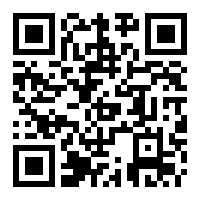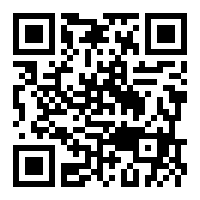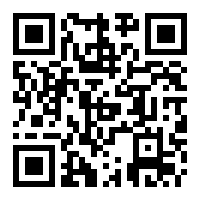ONLINE GIVING

MAKE AN ONLINE PAYMENT
You can make a secure online donation or payment via bank draft, credit card, or debit card. If you prefer, you can text your payment.
To make a pledge payment:
- Click the QR-Code below or scan it with your smartphone
- Enter the amount of your pledge payment and your e-mail account.
Click the Give button. - Follow the prompts on the next screen to enter an optional memo and payment information. Click the Give
- button to submit your payment.
To dedicate a pew (suggested donation of $500) to someone:
- Click the QR-Code below or scan it with your smartphone:
- Enter the amount of your pledge payment and your e-mail account.
Click the Give button. - Follow the prompts on the next screen to enter an optional memo and payment information. Click the Give button to submit your payment.
To to make a general donation:
- Click the QR-Code below or scan it with your smartphone:
- Enter the amount of your pledge payment and your e-mail account.
Click the Give button. - Follow the prompts on the next screen to enter an optional memo and payment information. Click the Give button to submit your payment.
MAKE A PAYMENT BY TEXT
To make a text payment, send a text to 73256 with a message in the following format:
MPCText + keyword + amount
You will receive a reply with a link to a page where you can complete your payment.
Examples of giving by text:
You can currently text payments for pledges, pews, rebuilding funds, and general donations. See the following examples:
- to pay $500 for a pew dedication: text "MPCText pew 500" to 73256
- to pay $25 towards a pledge: text "MPCText pledge 25" to 73256
- to pay $15 towards the rebuilding fund: text "MPCText rebuild 15" to 73256
- to pay $75 as a donation to the general fund: text "MPCText general 75" to 73256